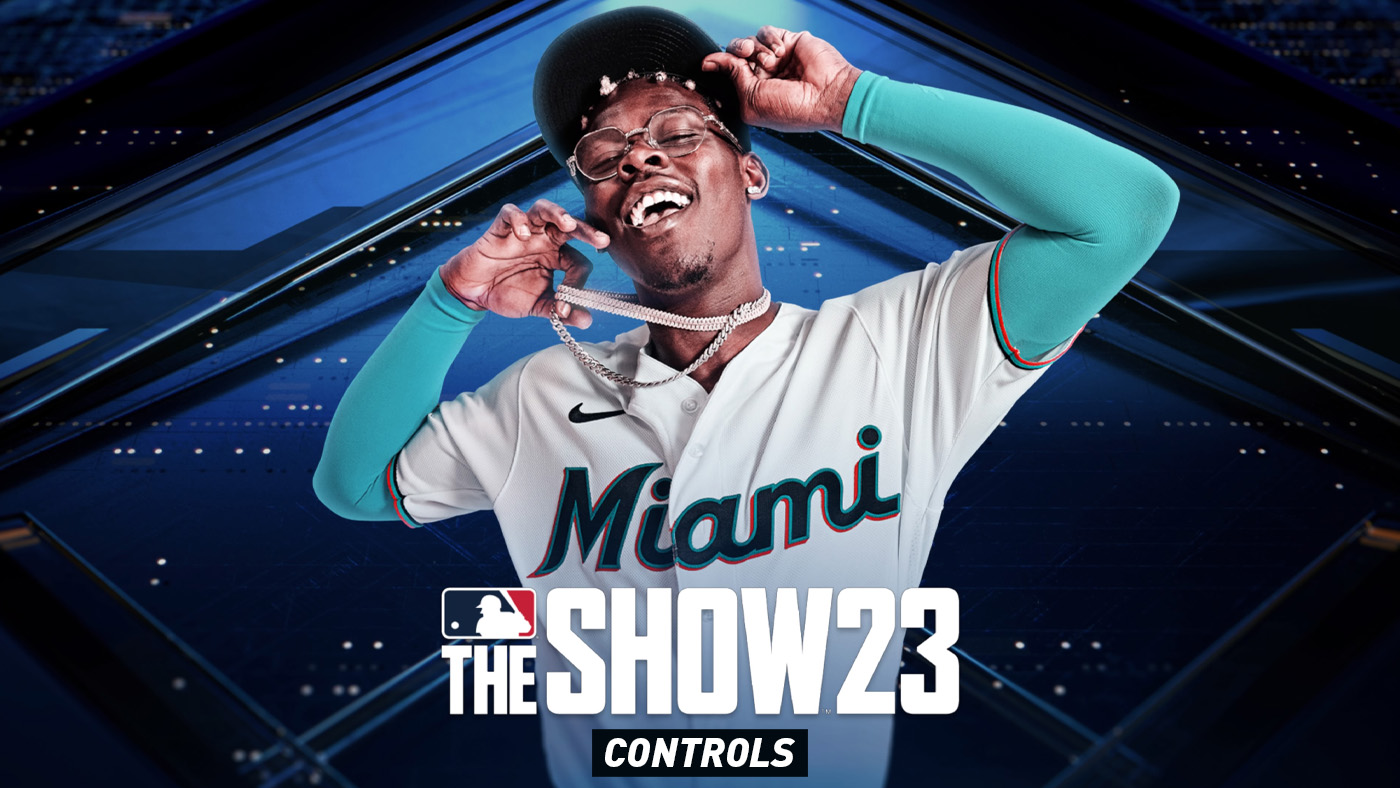
MLB The Show 23 buttons layout controls cheatsheet for PlayStation, MLB The Show 23 is a baseball video-game by San Diego Studio and published by Sony Interactive Entertainment, based on Major League Baseball (MLB) for PlayStation 5, Nintendo Switch, PlayStation 4, Xbox One and Xbox Series X/S.
Check the Tips for MLB The Show 23
MLB The Show 23 Controls
| Action | PlayStation | Xbox / PC |
|---|---|---|
| Dive | R2 Button | RT Button |
| Slide (Control direction) | R3 | R3 |
| Jump | RB Button | R1 Button |
| Aim Plate Coverage Indicator/PCI | Move Left Stick | Move Left Stick |
| Power Swing | Square Button | X Button |
| Normal Swing | X Button | A Button |
| Contact Swing | Circle Button | B Button |
| Guess Pitch Type | R2 + X, Circle, Square, Triangle | RT + A, B, X, Y |
| Guess Pitch Location | Move Left Stick + R2 | Move Left Stick + RT |
| Select Pitch | X, Circle, Triangle, Square, or R1 | A, B, Y, X, or RB |
| Pitch Out | L1 + X | LB + A |
| Look at the runner | Hold L2 | Hold LT |
| Intentional Walk | L1 + Circle | LB + B |
| Throw to 1st Base | Circle Button | B Button |
| Throw to 2nd Base | Triangle Button | Y Button |
| Throw to 3rd Base | Square Button | X Button |
| Throw to Home Base | X Button | A Button |
| Move Player | Move Left Stick | Move Left Stick |
| Throw to Cutoff | L1 Button | LB Button |
| Release Pitch | X Button | A Button |
| Pickoff to 1st Base | L2 + Circle | LT + B |
| Pickoff to 2nd Base | L2 + Triangle | LT + Y |
| Pickoff to 3rd Base | L2 + Square | LT + X |
| Display Catcher’s Pitch Call | R2 Button | RT Button |
Comments